OK I have been fighting with this minilogin thing for quite a bit now and i can always get the server started fine. I get to the login screen fine, and to the char select screen fine...But after i create my char it get a windows error that says this program caused an illegal operation and will be shut down........ and on the details is this.....
WORLD caused an invalid page fault in
module WORLD.EXE at 017f:0044c744.
Registers:
EAX=6800478d CS=017f EIP=0044c744 EFLGS=00010206
EBX=00000000 SS=0187 ESP=0072dd68 EBP=0072ea60
ECX=004201c4 DS=0187 ESI=004201c4 FS=2abf
EDX=8bc30000 ES=0187 EDI=00a63050 GS=0000
Bytes at CS:EIP:
83 b8 00 02 00 00 02 75 3c 50 e8 2d fd ff ff 83
Stack dump:
0072df08 0042492b 004201c4 0072f550 0072ea18 00a63050 00a63330 004c8318 00000000 004201c4 35303123 55203a34 6f6e6b6e 63206e77 6d756c6f 6227206e
my minilogin lookslike this :
LoginServer.ini read.
MiniLoginAccounts.ini read.
Server mode: Standalone
Login server listening on port:5999
my world.exe looks like this :
[Status] CURRENT_WORLD_VERSION:EQEMu 0.5.5
[Status] Loading variables..
[Status] Loading zones..
[Status] Loading items..
[Status] EMuShareMem loaded
[Status] Loading items from database: count=26619, max id=68199
[Status] ./LoginServer.ini read.
[Status] Loading guild ranks..
[Status] Loading ./addon.ini..
[Status] Loading EQ time of day..
[Status] Deleted 0 stale player corpses from database
[Status] Deleted 0 stale player backups from database
HELP I WORK IN THE EQEMU SWEATSHOP, YOU'RE MY ONLY HOPE!
TCP listening on: localhost:9000
World server listening on: localhost:9000
Connected to LoginServer: localhost:5999
82720 New TCP connection: 127.0.0.1:1399
New zoneserver: #1 127.0.0.1:1399
Zoneserver SetConnectInfo: 127.0.0.1:1399: localhost:7995
192570 New client from ip: 127.0.0.1 port: 1402
Logged in: Local: eqemu
Received unknown opcode: 0x02ee size:0 bytes
Name approval request for:Gradulas race:8 class:1
Character creation request from LS#0 (127.0.0.1:1402) :
Name: Gradulas
Race: 8 Class: 1 Gender: 0 Deity: 396 Start zone: 8
STR STA AGI DEX WIS INT CHA Total
125 100 75 90 83 60 45 578
Face: 6 Eye colors: 4 4
Hairstyle: 1 Haircolor: 255
Beard: 255 Beardcolor: 6
Validating char creation info...
Found 0 errors in character creation request
And my boot5zones looks like :
[Status] CURRENT_ZONE_VERSION: EQEMu 0.5.5
[Status] Loading Variables
[Status] Loading zone names
[Status] Loading items
[Status] EMuShareMem loaded
[Status] Loading npcs
[Status] Loading NPCTypes from database...
[Status] Loading npc faction lists
[Status] Loading NPC Faction Lists from database...
[Status] Loading loot tables
[Status] Loading Loot tables from database...
[Status] Loading doors
[Status] Loading Doors from database...
[Status] FileLoadSPDat() Loading spells from ./spells_us.txt
[Status] FileLoadSPDat() spells loaded: 5020
[Status] Loading guilds
[Status] Loading factions
[Status] Loading corpse timers
[Status] Loading what ever is left
[Status] Loading commands
[Status] command_init(): Warning: Command 'help' defaulting to access level 0!
[Status] command_init(): Warning: Command 'version' defaulting to access level 0
!
[Status] command_init(): Warning: Command 'serversidename' defaulting to access
level 0!
[Status] command_init(): Warning: Command 'loc' defaulting to access level 0!
[Status] command_init(): Warning: Command 'flag' defaulting to access level 0!
[Status] command_init(): Warning: Command 'si' defaulting to access level 0!
[Status] 160 commands loaded
[Status] Entering sleep mode
Connected to worldserver: localhost:9000
127.0.0.1:9000: TCPConnection::RecvData(): Connection timeout
Connected to worldserver: localhost:9000
Paweeze help Me

hehe Im soooo close ,and ive looked all over and deleted everything a couple times and i alway come up with this :/ The server seems to be starting just fine. But that error after char select has me stumped . Thanks ahead of time for any suggestions

And btw ive scoured this website over and over unless i just missed something ,and didnt find any posts similar to this world.exe crashin thing :/ Slaytana















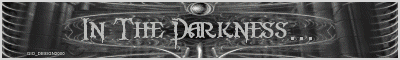


 Hybrid Mode
Hybrid Mode
