|
|
|
 |
 |
 |
 |
|
 |
 |
|
 |
 |
|
 |
|
| Support::Windows Servers Support forum for Windows EQEMu users. |

08-17-2015, 08:49 PM
|
|
Sarnak
|
|
Join Date: May 2011
Posts: 56
|
|
Quote:
Originally Posted by AdrianD

I think you just missed my edit:
use "yourDBname";
INSERT INTO `tblworldserverregistration` (`ServerLongName`, `ServerShortName`, `ServerListTypeID`, `ServerLastIPAddr`) VALUES ('yourname', 'yourname', 3, 'yourIP');
* Oh, and only change the text where it says yourname yourip, leave the little quotes. Remove the double quote for yourDBname so it's just use dbname;
Also, except for the login.ini file the format for the IP in those fields should be XXX.XX.X.XXX
Since you have HeidiSQL you don't need to use a query to change a table. Go to the table and play around with it. It's actually quite simple.
|
OPPS, thats why I'm posting pix. I'm really terrible with these long, detailed querys, I knew I was screwing it up, if I wasn't I'd be killing rats and snakes right now hah. |

08-18-2015, 07:37 PM
|
 |
Developer
|
|
Join Date: Apr 2012
Location: North Carolina
Posts: 2,815
|
|
There's a lot of information to digest when setting up a server, for sure...
__________________
Uleat of Bertoxxulous
Compilin' Dirty
|

08-18-2015, 07:46 PM
|
|
Discordant
|
|
Join Date: Dec 2013
Posts: 297
|
|
People ask where my hair went.
|

08-18-2015, 07:59 PM
|
|
Banned
|
|
Join Date: Oct 2009
Posts: 312
|
|
Instead of manually entering queries for this problem table, why not just run the load_login.sql file? You can hand edit that before running it via sql command prompt to place in your name/password and the short and long server names. Since the password is SHA'd anyway this would skip a problem step.. hell if you want, PM me your details (Name, password, Server Long name, Server description, server short name) and I'll edit the files, zip em and you can try that. Worked a treat for me when I was a greenie smashing my head against the local loginserver.
Disclaimer - I've only loosely followed this thread, so I may be off base. I'll check back in a few, got dinner going right now.
|
 |
|
 |

08-21-2015, 02:11 PM
|
|
Sarnak
|
|
Join Date: May 2011
Posts: 56
|
|

UPDATE: Ok, I was using the incorrect query to register the server. Posting this here for anyone in the future who has this issue. The correct query is:
Quote:
|
Originally Posted by Uleat
Quote:
|
Originally Posted by Warkral
Well, its going through with no errors, but still no love, not working:
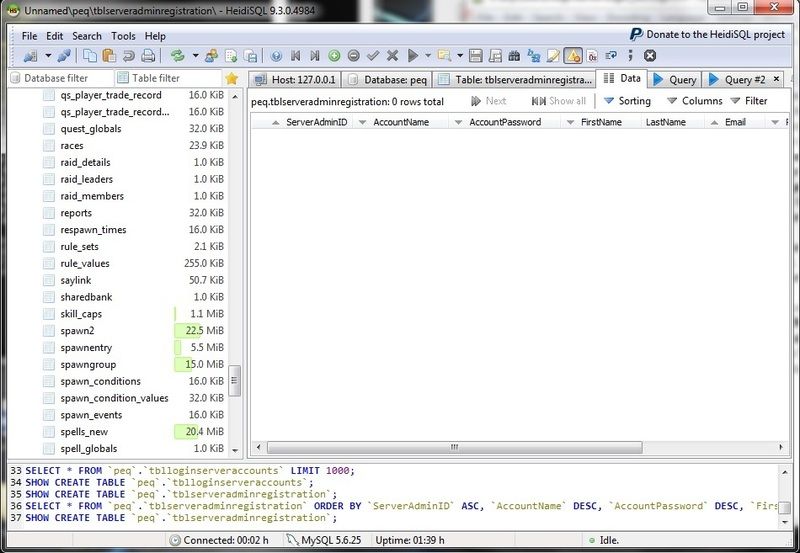 |
Ok..I think I see what you need here.
You're looking to create a server admin account..but, the script you are using is for world server creation.
On this table you have linked, I would just enter the information manually at this point.
Right-click and add a new row..then start with `AccountName` and move right.
To edit a cell, you have to hit enter.
Account Name/Password must be valid since these will be used in the config file.
First/Last Name and Email can be anything (Tom Wilson?) since this is for admin use and I hope you wouldn't need to send yourself an email telling you something is wrong :P
RegistrationDate, just hit enter and the current date should appear.
RegistrationIPAddress, enter the server's LAN IP address.
If you prefer queries:
Code:
INSERT INTO `tblserveradminregistration` (`AccountName`, `AccountPassword`, `FirstName`, `LastName`, `Email`, `RegistrationDate`, `RegistrationIPAddr`) VALUES ('Ack', 'Ack', 'Mars', 'Attacks', 'mars.attacks@ackack.com', now(), '127.0.0.1')
|

|
 |
|
 |

08-21-2015, 02:27 PM
|
|
Sarnak
|
|
Join Date: May 2011
Posts: 56
|
|
Still working on actually connecting. I've ruled out the config file and am now thinking its a network issue. I've checked my ports (Forwarding) a dozen times and changed setting in the config and login files at least 50 times with no luck. Turning my virus protection (Kaspersky) off on one or both computers didn't work, windows firewall is off, so the list to troubleshoot is getting smaller and smaller with no connection being made, even locally. The LAN won't even connect to the server. Might be a Windows 10 issue I have to research tonight.
I have to give ULEAT a TON of props and my thanks. He has logged on with me every single night for the last week and spend hours and near a 100 PM's attempting to help me resolve this issue. I can't thank him enough.
|

08-22-2015, 01:00 PM
|
|
Sarnak
|
|
Join Date: May 2011
Posts: 56
|
|
FIXED!
Turns out it was a Windows issue. The server computer was running Win7 and client computers running Win10. Apparently upon installing 10 it created a new network and placed both client computers on that network and the server computer was on another network. I figured the easiest thing to do was go ahead and upgrade the server computer to 10 while its free and problem was solved.
Hope this helps someone in the future!
|
| Thread Tools |
|
|
| Display Modes |
 Hybrid Mode Hybrid Mode
|
 Posting Rules
Posting Rules
|
You may not post new threads
You may not post replies
You may not post attachments
You may not edit your posts
HTML code is Off
|
|
|
All times are GMT -4. The time now is 04:53 AM.
|
|
 |
|
 |
|
|
|
 |
|
 |
|
 |
















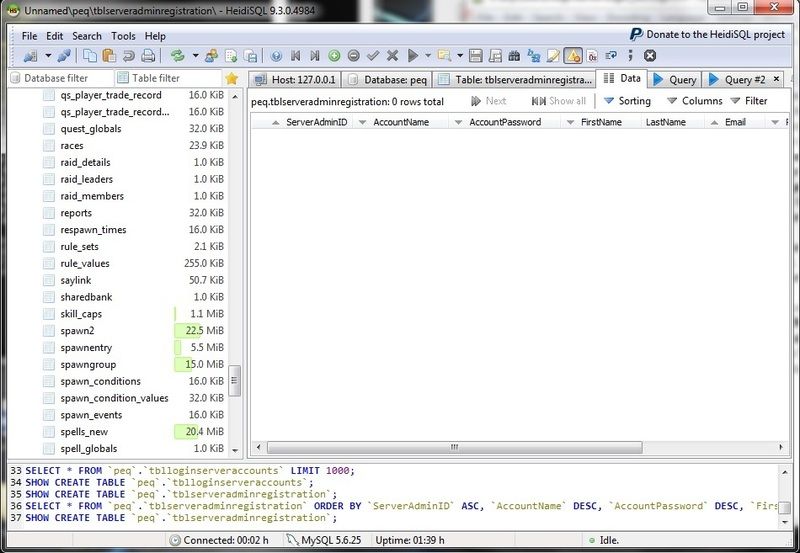



 Hybrid Mode
Hybrid Mode
