Request i do this by FWN.
First download WinCvs from
http://www.wincvs.org/download.html
Get the lastest verison.
Install with everything. You may need to reboot.
Then once installed it will tell you to get python ignore that.
Go to the command line under admin and enter under CVSROOT
Code:
:pserver:anonymous@cvs.sourceforge.net:/cvsroot/eqemulator
Make sure theres no space at the end.
Then go to admin login use:
Code:
:pserver:anonymous@cvs.sourceforge.net:/cvsroot/eqemulator
Make sure theres no space at the end.
It will promte you for a password just hit ok. Then:
Then go to remote Checkout For the module name enter
Set the local file to your hearts content
Then there will be a field called CVSROOT add the following.
Code:
:pserver:anonymous@cvs.sourceforge.net:/cvsroot/eqemulator
Make sure theres no space at the end.
Hit ok.
It should go and grab all the files off of the cvs now.
Good luck
__________________
[12:38] <RangerDown> I watched Napoleon Dynamite the other day
[12:39] <Xabob> omg
[12:39] <Xabob> want me to shoot you now?
[12:39] <RangerDown> and the first words out of my mouth at the start were:
[12:39] <RangerDown> Hey I bet Rog looks like that
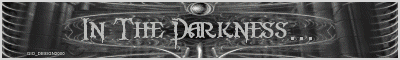














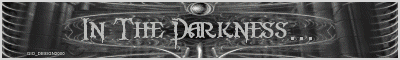



 Linear Mode
Linear Mode

