UPLOADED PICTURE OF IT
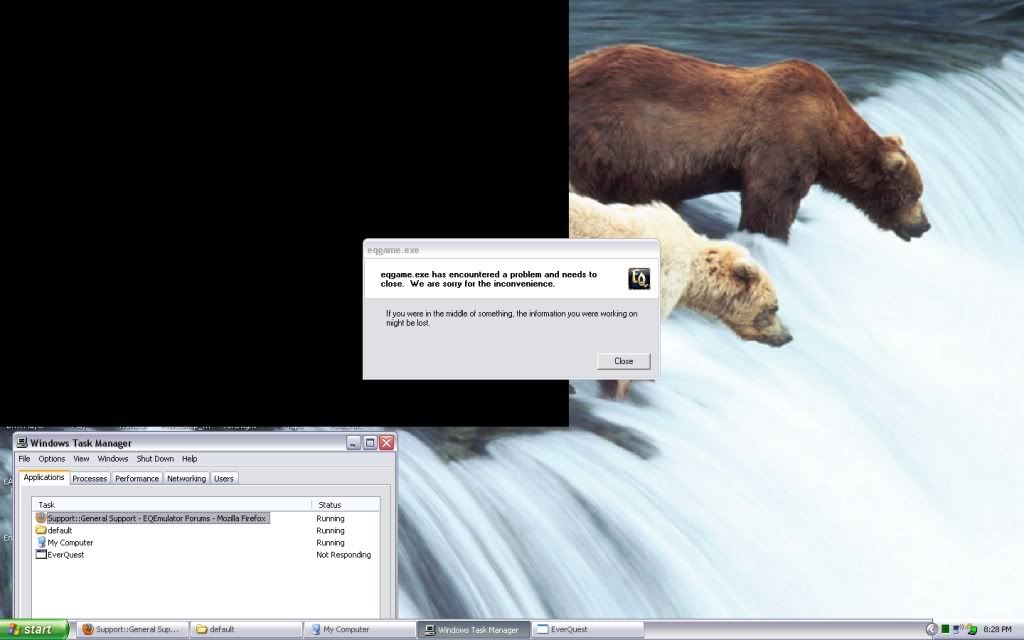
Okay, I've tried just about everything on a WINDOWS XP, Home Edition, Version 2002, Service Pack 3.
I got the game finally running after hours of tinkering, then, with a feeling of accomplishment I went to log onto Project 1999's server. I was visited by a nice black box that covered half of my screen. Then this lovely error message pops up and says "EQgame.exe has had problems, blah blah."
If you know the quick easy fix to this please tell me or is this another type of SSSE.
I understand this is suppose to be simple, not as simple as tying your shoe laces but still, I've done everything and everything I could find. If you know of a post that will be my holy grail please point in the right direction. I will be forever grateful, and you will feel joy.
Thanks, PocketSock.













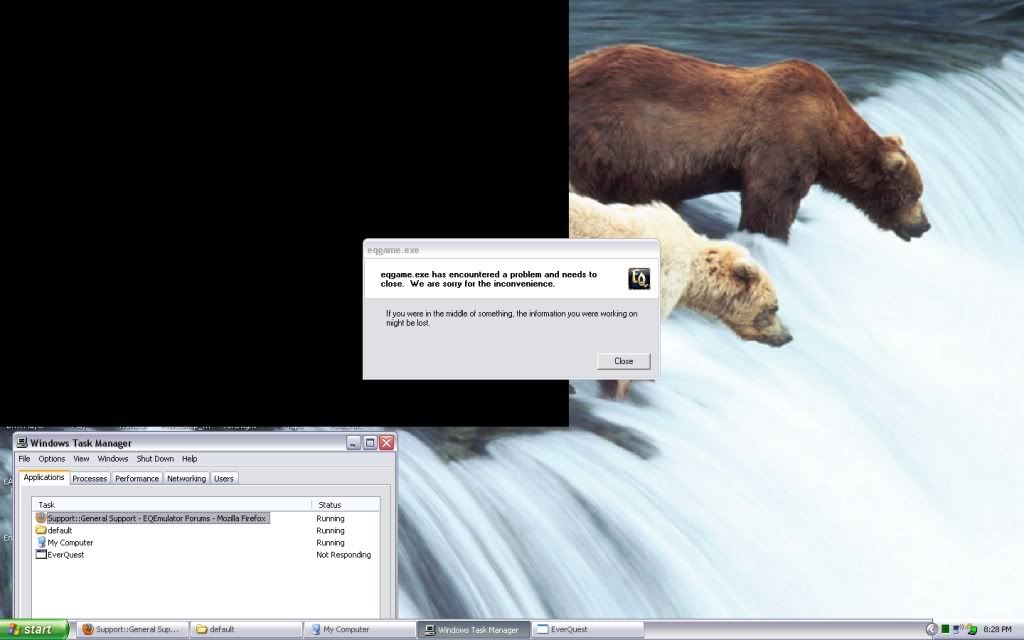

 Linear Mode
Linear Mode

