|
|
|
 |
 |
 |
 |
|
 |
 |
|
 |
 |
|
 |
|
| Quests::Plugins & Mods Completed plugins for public use as well as modifications. |
 |
|
 |

12-04-2010, 10:39 PM
|
 |
Administrator
|
|
Join Date: Feb 2009
Location: MN
Posts: 2,071
|
|
 Popup Window Plugins
Popup Window Plugins
Here is a post I am going to keep up on the popup windows considering they have some HTML integration. I will post the code for plugin reference, and if you simply update to SVN you will be able to access the functions instead of trying to copy and paste every single one of them.
Below is a popup window, some people don't know or are confused as to how to get the formatting to work for them. So I will maintain this thread the best I can to explain how to simplify your experience with using them as a veteran or a newbie.
Associated with this test script:
Code:
sub EVENT_SAY{
if($text=~/hail/i){
my $TextToCenter = plugin::PWAutoCenter("This is the text I want to be centered");
my $TextToCenter2 = plugin::PWAutoCenter("2nd line to be centered");
my $TextToCenter3 = plugin::PWAutoCenter("3rd line");
my $TextToCenter4 = plugin::PWAutoCenter("4th line to be centered");
my $TextToCenter5 = plugin::PWAutoCenter("5th line to be centered, blah, blah, blah, blah, blah");
my $Indent = plugin::PWIndent();
my $Link = plugin::PWHyperLink("http://www.google.com", "Google Search it!");
my $Yel = plugin::PWColor("Yellow");
my $Blu = plugin::PWColor("Light Blue");
my $Red = plugin::PWColor("Red");
my $grn = plugin::PWColor("Forest Green");
quest::popup("Test", "$TextToCenter <br>
$Yel $TextToCenter2 </c> <br>
$Blu $TextToCenter3 </c> <br>
<br><br>
$Red $TextToCenter4 </c> <br>
$grn $TextToCenter5 </c> <br><br><br>
$Indent $Link
");
}
}
CENTER
Like most plugins, they are made to simplify tasks and make things much easier to do. First I will begin by describing how the centering works in the script above.
As you can see, there are objects created in the Perl script that have these declarations:
Code:
my $TextToCenter = plugin::PWAutoCenter("This is the text I want to be centered");
my $TextToCenter2 = plugin::PWAutoCenter("2nd line to be centered");
my $TextToCenter3 = plugin::PWAutoCenter("3rd line");
my $TextToCenter4 = plugin::PWAutoCenter("4th line to be centered");
my $TextToCenter5 = plugin::PWAutoCenter("5th line to be centered, blah, blah, blah, blah, blah");
With HTML, you could typically use <CENTER></CENTER> tags, but with the popup window function we have for EQEmu, we are limited to using ' ' which is the HTML code for making spaces.
The way the function works is like it is shown below, very short chunk of code, but it does a lot. It basically takes your length of the message or phrase being centered and gives you less ' ' or HTML spaces the more characters you have in a line. Very beat around the bush, but I would have to say this is a much better way to do this than trying to stuff a bunch of ' ' characters in a script and constantly having to dink around with testing the output to get the look that you want to in a script.
Code:
sub PWAutoCenter{
$Cent = $_[0];
my $CentLength = length($Cent);
my $IC = (53 - ($CentLength * .80));
my $n = 0;
my $Result = "";
#quest::say("$CentLength $IC");
while ($n < $IC){
$Result .= " ";
$n++;
}
#quest::say("$Result");
return "$Result $Cent";
my $CentLength = 0;
}
Since you can't put any color codes in these scripts, you can do it like it is shown above, but it will have to be the whole chunk that is centered to be colored until a function is created to do both without being interrupted by perl object characters.
Note: Do not use these centers like this with anything BUT raw text, if you try to stuff color codes or anything else in them, the function will take in the length of the characters into account and throw your centering off.
COLORS
Typically, to make colors in the popup windows it is the same way you would have to in HTML, you insert a hex identifier in a color code tag like so:
Code:
<c \"#FF0000\"> Would then output red </c>
Would then output red
But, in this case you can use a really slick function that converts entering the color name you want into a hex number for the script like shown above. You can see the hash conversion in the plugin script below.
Code:
my $Yel = plugin::PWColor("Yellow");
my $Blu = plugin::PWColor("Light Blue");
my $Red = plugin::PWColor("Red");
my $grn = plugin::PWColor("Forest Green");
Note: When declaring your colors, it is case sensitive, so you want to make sure you enter your word as exactly as it shows in the script below. OR an easier way to look at what colors you want can be found at this link where the script conversions were pulled from:
http://www.computerhope.com/htmcolor.htm
That will give you the color result above but you must make sure that you use closing color tags at the end of each one '</c>'
Note: If you don't have anything defined in your color declaration like this:
Code:
my $Yel = plugin::PWColor("");
my $Blu = plugin::PWColor("");
my $Red = plugin::PWColor("");
my $grn = plugin::PWColor("");
It will show up like this with links leading you to the site that these color codes correspond to:
http://www.computerhope.com/htmcolor.htm
Indent and Hyperlink
Like the rest of the popup window plugins, it is much cleaner to declare the plugins as an object so you can cleanly place them in the Perl script.
Using Indent is very simple:
Code:
my $Indent = plugin::PWIndent();
quest::popup("title", "$Indent Blah blah");
Then "Blah blah" will be indented like the 'Google it!' hyperlink displayed in the window up above.
The hyperlink is also pretty simple as well if you are using it with the plugin function.
Code:
#Usage plugin::PWHyperLink("http://www.google.com", "Google Search it!");
You can refer to the above script example to see easily how the function works.
Break
To use the plugin::BWBreak function, see the above example and your output would look similar to this right below the Blood of the Akkadian logo.
If anyone has any questions, please post and I am sure there will be additions to these popup window functions.
Hopefully this is very helpful to some.
Code:
###These are only meant to be used in popup windows!
###AKKADIUS###
###plugin::PWAutoCenter("Text to be centered in popup window");
sub PWAutoCenter{
$Cent = $_[0];
my $CentLength = length($Cent);
my $IC = (53 - ($CentLength * .80));
my $n = 0;
my $Result = "";
#quest::say("$CentLength $IC");
while ($n < $IC){
$Result .= " ";
$n++;
}
#quest::say("$Result");
return "$Result $Cent";
my $CentLength = 0;
}
###AKKADIUS###
#Sends a break to the popup window
sub PWBreak{
return "
_________________________________<br>";
}
###AKKADIUS###
#Sends an indent
sub PWIndent{
return " ";
}
###AKKADIUS###
#Create a hyperlink
#Usage plugin::PWHyperLink("http://www.google.com", "Google Search it!");
sub PWHyperLink{
my $HyperLink = $_[0];
my $HyperLinkMessage = $_[1];
return "<a href=\"$HyperLink/\">$HyperLinkMessage</a>";
}
###AKKADIUS###
###COLORS###
###Usage plugin::PWColor("Color Name");
###You have to declare this as a 'my' object before you put it inside the popup window text
###If no color is defined, this script will output this link in the popup window:
###This contains the list that corresponds to the popup colors plugin::PWColor(); http://www.computerhope.com/htmcolor.htm
sub PWColor{
my $ColorText = $_[0];
%PWColor = (
"Red" => "#FF0000",
"Turquoise" => "#00FFFF",
"Light Blue" => "#0000FF",
"Dark Blue" => "#0000A0",
"Light Purple" => "#FF0080",
"Dark Purple" => "#800080",
"Yellow" => "#FFFF00",
"Pastel Green" => "#00FF00",
"Pink" => "#FF00FF",
"Black" => "#000000",
"White" => "#FFFFFF",
"Light Grey" => "#C0C0C0",
"Dark Grey" => "#808080",
"Black" => "#000000",
"Orange" => "#FF8040",
"Brown" => "#804000",
"Burgundy" => "#800000",
"Forest Green" => "#808000",
"Grass Green" => "#408080",
"Gray0" => "#150517",
"Gray18" => "#250517",
"Gray21" => "#2B1B17",
"Gray23" => "#302217",
"Gray24" => "#302226",
"Gray25" => "#342826",
"Gray26" => "#34282C",
"Gray27" => "#382D2C",
"Gray28" => "#3b3131",
"Gray29" => "#3E3535",
"Gray30" => "#413839",
"Gray31" => "#41383C",
"Gray32" => "#463E3F",
"Gray34" => "#4A4344",
"Gray35" => "#4C4646",
"Gray36" => "#4E4848",
"Gray37" => "#504A4B",
"Gray38" => "#544E4F",
"Gray39" => "#565051",
"Gray40" => "#595454",
"Gray41" => "#5C5858",
"Gray42" => "#5F5A59",
"Gray43" => "#625D5D",
"Gray44" => "#646060",
"Gray45" => "#666362",
"Gray46" => "#696565",
"Gray47" => "#6D6968",
"Gray48" => "#6E6A6B",
"Gray49" => "#726E6D",
"Gray50" => "#747170",
"Gray" => "#736F6E",
"Slate Gray4" => "#616D7E",
"Slate Gray" => "#657383",
"Light Steel Blue4" => "#646D7E",
"Light Slate Gray" => "#6D7B8D",
"Cadet Blue4" => "#4C787E",
"Dark Slate Gray4" => "#4C7D7E",
"Thistle4" => "#806D7E",
"Medium Slate Blue" => "#5E5A80",
"Medium Purple4" => "#4E387E",
"Midnight Blue" => "#151B54",
"Dark Slate Blue" => "#2B3856",
"Dark Slate Gray" => "#25383C",
"Dim Gray" => "#463E41",
"Cornflower Blue" => "#151B8D",
"Royal Blue4" => "#15317E",
"Slate Blue4" => "#342D7E",
"Royal Blue" => "#2B60DE",
"Royal Blue1" => "#306EFF",
"Royal Blue2" => "#2B65EC",
"Royal Blue3" => "#2554C7",
"Deep Sky Blue" => "#3BB9FF",
"Deep Sky Blue2" => "#38ACEC",
"Slate Blue" => "#357EC7",
"Deep Sky Blue3" => "#3090C7",
"Deep Sky Blue4" => "#25587E",
"Dodger Blue" => "#1589FF",
"Dodger Blue2" => "#157DEC",
"Dodger Blue3" => "#1569C7",
"Dodger Blue4" => "#153E7E",
"Steel Blue4" => "#2B547E",
"Steel Blue" => "#4863A0",
"Slate Blue2" => "#6960EC",
"Violet" => "#8D38C9",
"Medium Purple3" => "#7A5DC7",
"Medium Purple" => "#8467D7",
"Medium Purple2" => "#9172EC",
"Medium Purple1" => "#9E7BFF",
"Light Steel Blue" => "#728FCE",
"Steel Blue3" => "#488AC7",
"Steel Blue2" => "#56A5EC",
"Steel Blue1" => "#5CB3FF",
"Sky Blue3" => "#659EC7",
"Sky Blue4" => "#41627E",
"Slate Blue" => "#737CA1",
"Slate Blue" => "#737CA1",
"Slate Gray3" => "#98AFC7",
"Violet Red" => "#F6358A",
"Violet Red1" => "#F6358A",
"Violet Red2" => "#E4317F",
"Deep Pink" => "#F52887",
"Deep Pink2" => "#E4287C",
"Deep Pink3" => "#C12267",
"Deep Pink4" => "#7D053F",
"Medium Violet Red" => "#CA226B",
"Violet Red3" => "#C12869",
"Firebrick" => "#800517",
"Violet Red4" => "#7D0541",
"Maroon4" => "#7D0552",
"Maroon" => "#810541",
"Maroon3" => "#C12283",
"Maroon2" => "#E3319D",
"Maroon1" => "#F535AA",
"Magenta" => "#FF00FF",
"Magenta1" => "#F433FF",
"Magenta2" => "#E238EC",
"Magenta3" => "#C031C7",
"Medium Orchid" => "#B048B5",
"Medium Orchid1" => "#D462FF",
"Medium Orchid2" => "#C45AEC",
"Medium Orchid3" => "#A74AC7",
"Medium Orchid4" => "#6A287E",
"Purple" => "#8E35EF",
"Purple1" => "#893BFF",
"Purple2" => "#7F38EC",
"Purple3" => "#6C2DC7",
"Purple4" => "#461B7E",
"Dark Orchid4" => "#571B7e",
"Dark Orchid" => "#7D1B7E",
"Dark Violet" => "#842DCE",
"Dark Orchid3" => "#8B31C7",
"Dark Orchid2" => "#A23BEC",
"Dark Orchid1" => "#B041FF",
"Plum4" => "#7E587E",
"Pale Violet Red" => "#D16587",
"Pale Violet Red1" => "#F778A1",
"Pale Violet Red2" => "#E56E94",
"Pale Violet Red3" => "#C25A7C",
"Pale Violet Red4" => "#7E354D",
"Plum" => "#B93B8F",
"Plum1" => "#F9B7FF",
"Plum2" => "#E6A9EC",
"Plum3" => "#C38EC7",
"Thistle" => "#D2B9D3",
"Thistle3" => "#C6AEC7",
"Lavender Blush2" => "#EBDDE2",
"Lavender Blush3" => "#C8BBBE",
"Thistle2" => "#E9CFEC",
"Thistle1" => "#FCDFFF",
"Lavender" => "#E3E4FA",
"Lavender Blush" => "#FDEEF4",
"Light Steel Blue1" => "#C6DEFF",
"Light Blue" => "#ADDFFF",
"Light Blue1" => "#BDEDFF",
"Light Cyan" => "#E0FFFF",
"Slate Gray1" => "#C2DFFF",
"Slate Gray2" => "#B4CFEC",
"Light Steel Blue2" => "#B7CEEC",
"Turquoise1" => "#52F3FF",
"Cyan" => "#00FFFF",
"Cyan1" => "#57FEFF",
"Cyan2" => "#50EBEC",
"Turquoise2" => "#4EE2EC",
"Medium Turquoise" => "#48CCCD",
"Turquoise" => "#43C6DB",
"Dark Slate Gray1" => "#9AFEFF",
"Dark Slate Gray2" => "#8EEBEC",
"Dark Slate Gray3" => "#78c7c7",
"Cyan3" => "#46C7C7",
"Turquoise3" => "#43BFC7",
"Cadet Blue3" => "#77BFC7",
"Pale Turquoise3" => "#92C7C7",
"Light Blue2" => "#AFDCEC",
"Dark Turquoise" => "#3B9C9C",
"Cyan4" => "#307D7E",
"Light Sea Green" => "#3EA99F",
"Light Sky Blue" => "#82CAFA",
"Light Sky Blue2" => "#A0CFEC",
"Light Sky Blue3" => "#87AFC7",
"Sky Blue" => "#82CAFF",
"Sky Blue2" => "#79BAEC",
"Light Sky Blue4" => "#566D7E",
"Sky Blue" => "#6698FF",
"Light Slate Blue" => "#736AFF",
"Light Cyan2" => "#CFECEC",
"Light Cyan3" => "#AFC7C7",
"Light Cyan4" => "#717D7D",
"Light Blue3" => "#95B9C7",
"Light Blue4" => "#5E767E",
"Pale Turquoise4" => "#5E7D7E",
"Dark Sea Green4" => "#617C58",
"Medium Aquamarine" => "#348781",
"Medium Sea Green" => "#306754",
"Sea Green" => "#4E8975",
"Dark Green" => "#254117",
"Sea Green4" => "#387C44",
"Forest Green" => "#4E9258",
"Medium Forest Green" => "#347235",
"Spring Green4" => "#347C2C",
"Dark Olive Green4" => "#667C26",
"Chartreuse4" => "#437C17",
"Green4" => "#347C17",
"Medium Spring Green" => "#348017",
"Spring Green" => "#4AA02C",
"Lime Green" => "#41A317",
"Spring Green" => "#4AA02C",
"Dark Sea Green" => "#8BB381",
"Dark Sea Green3" => "#99C68E",
"Green3" => "#4CC417",
"Chartreuse3" => "#6CC417",
"Yellow Green" => "#52D017",
"Spring Green3" => "#4CC552",
"Sea Green3" => "#54C571",
"Spring Green2" => "#57E964",
"Spring Green1" => "#5EFB6E",
"Sea Green2" => "#64E986",
"Sea Green1" => "#6AFB92",
"Dark Sea Green2" => "#B5EAAA",
"Dark Sea Green1" => "#C3FDB8",
"Green" => "#00FF00",
"Lawn Green" => "#87F717",
"Green1" => "#5FFB17",
"Green2" => "#59E817",
"Chartreuse2" => "#7FE817",
"Chartreuse" => "#8AFB17",
"Green Yellow" => "#B1FB17",
"Dark Olive Green1" => "#CCFB5D",
"Dark Olive Green2" => "#BCE954",
"Dark Olive Green3" => "#A0C544",
"Yellow" => "#FFFF00",
"Yellow1" => "#FFFC17",
"Khaki1" => "#FFF380",
"Khaki2" => "#EDE275",
"Goldenrod" => "#EDDA74",
"Gold2" => "#EAC117",
"Gold1" => "#FDD017",
"Goldenrod1" => "#FBB917",
"Goldenrod2" => "#E9AB17",
"Gold" => "#D4A017",
"Gold3" => "#C7A317",
"Goldenrod3" => "#C68E17",
"Dark Goldenrod" => "#AF7817",
"Khaki" => "#ADA96E",
"Khaki3" => "#C9BE62",
"Khaki4" => "#827839",
"Dark Goldenrod1" => "#FBB117",
"Dark Goldenrod2" => "#E8A317",
"Dark Goldenrod3" => "#C58917",
"Sienna1" => "#F87431",
"Sienna2" => "#E66C2C",
"Dark Orange" => "#F88017",
"Dark Orange1" => "#F87217",
"Dark Orange2" => "#E56717",
"Dark Orange3" => "#C35617",
"Sienna3" => "#C35817",
"Sienna" => "#8A4117",
"Sienna4" => "#7E3517",
"Indian Red4" => "#7E2217",
"Dark Orange3" => "#7E3117",
"Salmon4" => "#7E3817",
"Dark Goldenrod4" => "#7F5217",
"Gold4" => "#806517",
"Goldenrod4" => "#805817",
"Light Salmon4" => "#7F462C",
"Chocolate" => "#C85A17",
"Coral3" => "#C34A2C",
"Coral2" => "#E55B3C",
"Coral" => "#F76541",
"Dark Salmon" => "#E18B6B",
"Salmon1" => "#F88158",
"Salmon2" => "#E67451",
"Salmon3" => "#C36241",
"Light Salmon3" => "#C47451",
"Light Salmon2" => "#E78A61",
"Light Salmon" => "#F9966B",
"Sandy Brown" => "#EE9A4D",
"Hot Pink" => "#F660AB",
"Hot Pink1" => "#F665AB",
"Hot Pink2" => "#E45E9D",
"Hot Pink3" => "#C25283",
"Hot Pink4" => "#7D2252",
"Light Coral" => "#E77471",
"Indian Red1" => "#F75D59",
"Indian Red2" => "#E55451",
"Indian Red3" => "#C24641",
"Red" => "#FF0000",
"Red1" => "#F62217",
"Red2" => "#E41B17",
"Firebrick1" => "#F62817",
"Firebrick2" => "#E42217",
"Firebrick3" => "#C11B17",
"Pink" => "#FAAFBE",
"Rosy Brown1" => "#FBBBB9",
"Rosy Brown2" => "#E8ADAA",
"Pink2" => "#E7A1B0",
"Light Pink" => "#FAAFBA",
"Light Pink1" => "#F9A7B0",
"Light Pink2" => "#E799A3",
"Pink3" => "#C48793",
"Rosy Brown3" => "#C5908E",
"Rosy Brown" => "#B38481",
"Light Pink3" => "#C48189",
"Rosy Brown4" => "#7F5A58",
"Light Pink4" => "#7F4E52",
"Pink4" => "#7F525D",
"Lavender Blush4" => "#817679",
"Light Goldenrod4" => "#817339",
"Lemon Chiffon4" => "#827B60",
"Lemon Chiffon3" => "#C9C299",
"Light Goldenrod3" => "#C8B560",
"Light Golden2" => "#ECD672",
"Light Goldenrod" => "#ECD872",
"Light Goldenrod1" => "#FFE87C",
"Lemon Chiffon2" => "#ECE5B6",
"Lemon Chiffon" => "#FFF8C6",
"Light Goldenrod Yellow" => "#FAF8CC",
);
if($ColorText eq ""){
return "<a href=\"http://www.computerhope.com/htmcolor.htm/\">You have not inserted a color name, you can find them at this link</a>";
}
else{
return "<c \"$PWColor{$ColorText}\">";
}
}
return 1;

|
 |
|
 |

12-04-2010, 10:57 PM
|
|
Hill Giant
|
|
Join Date: Sep 2008
Posts: 204
|
|
You rock the house Akka <3
__________________

|

06-18-2011, 05:19 PM
|
 |
Administrator
|
|
Join Date: Feb 2009
Location: MN
Posts: 2,071
|
|
For anyone who uses the center function. It actually works much better now and I've resolved some off centering issues with a -4 offset on the formula:
Code:
$Cent = $_[0];
$SendCharLength = $_[1];
if($SendCharLength != 2){
$CentLength = length($Cent);
$IC = (53 - ($CentLength * .80) - 4);
}
else{
$IC = $Cent;
}
my $n = 0;
my $Result = "";
while ($n < $IC){
$Result .= " ";
$n++;
}
|

09-07-2012, 04:14 PM
|
|
Demi-God
|
|
Join Date: Mar 2012
Posts: 1,103
|
|
Definitely going to make use of this.
Thank you so much, Akkadius.
Your work never ceases to amaze everybody.
__________________
"No, thanks, man. I don't want you fucking up my life, too."
Skype:
Comerian1
|
 Posting Rules
Posting Rules
|
You may not post new threads
You may not post replies
You may not post attachments
You may not edit your posts
HTML code is Off
|
|
|
All times are GMT -4. The time now is 11:14 AM.
|
|
 |
|
 |
|
|
|
 |
|
 |
|
 |














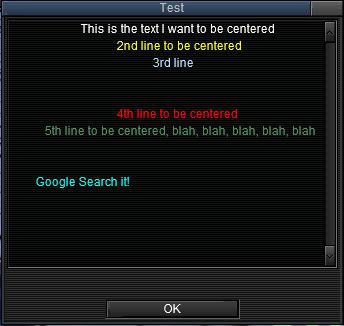
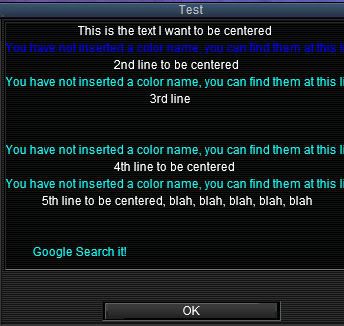
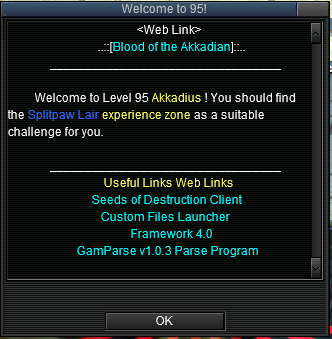


 Linear Mode
Linear Mode

