|
|
|
 |
 |
 |
 |
|
 |
 |
|
 |
 |
|
 |
|
| Support::Windows Servers Support forum for Windows EQEMu users. |

02-06-2011, 02:22 PM
|
|
Fire Beetle
|
|
Join Date: Feb 2008
Posts: 21
|
|
Also, struggled through all the SQL updates. I'm glad I did. I feel more like I am contributing to my server, than just host.
|

02-07-2011, 06:23 AM
|
 |
Demi-God
|
|
Join Date: Oct 2010
Posts: 1,332
|
|
Quote:
Originally Posted by sorvani

awesome post, I'll be going through this later tonight or tomorrow.
one quick thing I noticed since you stressed for the beginners to type thing EXACTLY as you did, in a few places you missed the spaces in the mysql login command. example: mysql -uroot -ppassword or are spaces not required there? never tried without spaces.
|
Ya, just like joligario replied, you can login to mysql without using a space between -u and root, so its typed -uroot (just like that)
And the same for your password -ppassword.
So if your user name was root and password was fufu, you would type:
mysql -uroot -pfufu |

02-07-2011, 05:43 PM
|
|
Dragon
|
|
Join Date: May 2010
Posts: 965
|
|
Quote:
Originally Posted by Huppy

Ya, just like joligario replied, you can login to mysql without using a space between -u and root, so its typed -uroot (just like that)
|
just had never actually tried to do it like that before, so had no idea.
Tried it with perl 5.12 and after changing a couple references to perl510 to perl512 in the vb project it compiled and seems to run well.
i'll tear it back down and put perl 5.10 in there, but just thought i'd try it.
Thanks for this consolidated information thread, it made this a LOT easier..
Trying to make sense of these SQL scripts hurts my head simply because there are so many minor issues with them. Just to get the server up, I just dumped all of the required ones into 1 sql file and told it to run and not stop on error. Wasn't too worried if something was not perfect since i'm gonna blow it back out anyway. |

02-13-2011, 04:10 PM
|
|
Fire Beetle
|
|
Join Date: Jan 2007
Posts: 12
|
|
Hey for some reason every time someone makes a pet my zone.exe crashes. Everything else works great though, im not sure if I missed an sql update or what. im pretty sure I got it all right. but i am not sure. Any help would be great. thanks.
|
 |
|
 |

02-16-2011, 09:57 AM
|
|
Fire Beetle
|
|
Join Date: Feb 2011
Posts: 2
|
|

Quote:
11. Ok, Now you need to download the Maps and quests.
In your server folder, right click on the quests folder and choose "SVN Checkout"
In the "URL of repository" line copy and paste the following:
http://projecteqquests.googlecode.com/svn/trunk/quests (Then click on OK)
Let it download the quests. It will show "At Revision xx when done.
Next, in your server folder, right click on the Maps folder and choose "SVN Checkout"
In the "URL of repository" line copy and paste the following:
http://eqemumaps.googlecode.com/svn/trunk/Maps (then click OK)
This will take awhile, have a coffee 
|
two problems. Since I am supposed to go word for word on this, then the first is included. First- I cannot do the svn checkout on quests folder, it has that green check on it already. I just made another folder for the download and copied all that into it, hoping it would work.
However, this is the real problem. The maps download appears to be encrypted- When I try to svn checkout download that, it asked for a username and password. Do we know what it is?

|
 |
|
 |

02-16-2011, 11:00 AM
|
|
Dragon
|
|
Join Date: May 2010
Posts: 965
|
|
No, the person who was hosting the maps rage quit and took down the repo.
|

02-16-2011, 11:51 AM
|
|
Sarnak
|
|
Join Date: Sep 2010
Location: EC Tunnel
Posts: 81
|
|
Quote:
Originally Posted by sorvani

No, the person who .....
|
Well, not -entirely- accurate but the end result is exactly the same. From a neutral, utterly unbiased position, the whole thing seems to have begun with a simple misunderstanding that got a little out of control on both sides of the fence.
I believe that all the missing files will soon be hosted by someone else in the very near future. |
 |
|
 |

02-16-2011, 12:48 PM
|
|
Dragon
|
|
Join Date: May 2010
Posts: 965
|
|

On the issue of SQL updates. I went through these one at a time on Sunday.
Quote:
Originally Posted by Huppy

In the window that pops up, click on the little square with 3 dots [...] to navigate to
the following folder(on your C-Drive: /source/trunk/EQEmuServer/utils/sql/svn/
*Note*
You will find a lot of .sql files in there, but you only need the ones starting with the
number 1711 (and up)(this is based on using the 1751 database)
|
The 1711_account_restricted.sql is the only one with a rev prior to the DB (1751) that you need to source in. And as Huppy noted you need to remove the first line. So your file should look like this.
Code:
ALTER TABLE `account` ADD `time_creation` INT UNSIGNED DEFAULT '0' NOT NULL AFTER `suspendeduntil`;
UPDATE `account` SET `time_creation` = UNIX_TIMESTAMP() WHERE `time_creation` = 0;
After going through them all one at a time and figuring out that I only needed 1711, I dropped the database and resourced and only ran 1711 + >1751 updates and the server seems to be running fine.

|
 |
|
 |

02-16-2011, 05:22 PM
|
|
Fire Beetle
|
|
Join Date: May 2010
Posts: 14
|
|
Quote:
Originally Posted by Fulcrum

Well, not -entirely- accurate but the end result is exactly the same. From a neutral, utterly unbiased position, the whole thing seems to have begun with a simple misunderstanding that got a little out of control on both sides of the fence.
I believe that all the missing files will soon be hosted by someone else in the very near future.
|
For now you can just download the .rar of the maps and the new maps and unzip it to that folder. First download the maps.tar.gz , extract it to \maps, and then download the newmaps.rar and extract it to the same directory (will overwrite a few files).
In the future you can modify the repository URL for the SVN checkout when the files are re-hosted. |
 |
|
 |

02-17-2011, 01:17 PM
|
|
Fire Beetle
|
|
Join Date: Feb 2011
Posts: 2
|
|

Alright. First of all, thank you so much for this guide. I -was- logged in and running around on my own server, thanks 100% to this guide, and answering my, until now, only problem very promptly.
Now, when I run start.bat, it was working. Loading the world and yada yada, but now- it doesn't. I get a popup about 'windows not being able to find eqlaunch.exe' I thought it was because I modded a file to allow me to have 250 status. I undid that, but I still get this error. I went to the mostly knowing google, and have come up dry thus far.
BUT! I suspect Norton 360. My server ran fine. I installed Norton because I realized I forgot to about my reboot, and now I am getting this problem, after Nortan said eqlaunch.exe was behaving suspiciously, and did what it does.
So, where are eqlaunch executables supposed to be? That is all Norton claims it wrung out of my pc with its dick beaters, but I am suspicious. It was in my backup, and now it isn't, which I had on my external storage HDD.
I am not the type to have a problem, and just immediately go posting for help. I have looked, and I am now throwing myself on your guys' mercy.

|
 |
|
 |

02-17-2011, 03:57 PM
|
|
Demi-God
|
|
Join Date: Aug 2010
Posts: 1,742
|
|
It sounds like Norton removed or quarantined the file. You'll have to figure out how to stop it from doing that and replace the file from wherever you got it before, either by compiling it or downloading/unzipping it again.
|

02-17-2011, 07:30 PM
|
|
Dragon
|
|
Join Date: Dec 2008
Location: Tennessee
Posts: 654
|
|
If I remember correctly Norton360 has always been fairly similar to NIS in alot of ways and if that still holds true then you can set it to exclude entire directories from auto protect and sonar scans. It should be fairly easy to find in the settings.
|

02-17-2011, 10:12 PM
|
 |
Developer
|
|
Join Date: Mar 2003
Posts: 1,497
|
|
Quote:
Originally Posted by Fulcrum

Well, not -entirely- accurate but the end result is exactly the same. From a neutral, utterly unbiased position, the whole thing seems to have begun with a simple misunderstanding that got a little out of control on both sides of the fence.
I believe that all the missing files will soon be hosted by someone else in the very near future.
|
Temporary (or permanent) solution arrived.
http://code.google.com/p/eqemu-maps/ |

02-19-2011, 12:07 PM
|
|
Dragon
|
|
Join Date: May 2010
Posts: 965
|
|
Quote:
Originally Posted by joligario

|
Can we get a mod to edit the first post with the updated SVN since the whole point of the post is to gather it all in one place? |

02-19-2011, 05:19 PM
|
 |
Developer
|
|
Join Date: Mar 2003
Posts: 1,497
|
|
Probably best to do guides in the wiki since you can edit them there as a community.
|
 Posting Rules
Posting Rules
|
You may not post new threads
You may not post replies
You may not post attachments
You may not edit your posts
HTML code is Off
|
|
|
All times are GMT -4. The time now is 03:35 AM.
|
|
 |
|
 |
|
|
|
 |
|
 |
|
 |
















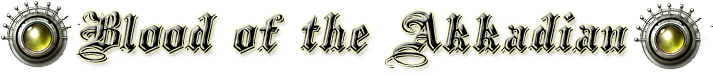

 Linear Mode
Linear Mode

