|
|
|
 |
 |
 |
 |
|
 |
 |
|
 |
 |
|
 |
|
| Development::Tools 3rd Party Tools for EQEMu (DB management tools, front ends, etc...) |

06-18-2014, 08:03 PM
|
 |
Hill Giant
|
|
Join Date: Jun 2010
Location: Omicron Percei-8
Posts: 106
|
|
Quote:
Originally Posted by Zaela_S

Finally got the chance to test. Definitely controlled by the material shader:
Opaque_MaxCB1.fx (tool default)

Alpha_MPLBasicA.fx

Maybe not that exact one since it seems to have made the alpha texture further away show in front of the closer one around the middle there. But, you know. |
Quick question. How did you do that?
__________________
Packet Loss
Current project:
Dark Horizons
Formerly "Richardo"
|

06-18-2014, 10:51 PM
|
|
Hill Giant
|
|
Join Date: Jun 2012
Posts: 216
|
|
Quote:
Originally Posted by Packet

Quick question. How did you do that?
|
Hmm? Find material, type in shader name, save? Or did you mean something else? The original texture already had the transparent parts set to 0 alpha. |
 |
|
 |

06-19-2014, 11:37 AM
|
 |
Hill Giant
|
|
Join Date: Jun 2010
Location: Omicron Percei-8
Posts: 106
|
|

Quote:
Originally Posted by Zaela_S

Hmm? Find material, type in shader name, save? Or did you mean something else? The original texture already had the transparent parts set to 0 alpha.
|
Ok. So after about 60 accumulative hours of trying to figure out why my transparent materials were not coming in, I finally figured it out. I got the alpha masking in and it looks like I was completely wrong about texture transparency support (as you mentioned above). I imported .png's (4096x4096) with transparency while using the Alpha_VBS.fx shader on the material and it worked however, now my objects can be seen through other objects that share the same material. So I figured it was because my materials were being used on objects that need to be opaque so what I've done is separate the foliage leaves from the tree trunk(s) and created the same material using the default opaque shader. Now the tree leaves are masked and the trees/rocks/etc are no longer obscured (kinda).
With that being said, I've decided to attempt to separate the geometry which is being imported as .ter. Instead, I'd like to import the .mod files now. My terrain model is separate from all of the trees and rocks, etc... I imported the terrain without a hitch. I then navigated to the "Models" tab and right-click->imported the terrain objects obj file.
It seemed to process them all just fine and now I have a terrain_objects.mod in the model list. I then right-clicked the next box and hit "add placement", selected the terrain_objects and left the x y z and scale alone since it should match the terrain (as I didn't move anything from its original location). Now my client crashes. Without the .mod, it works fine.
Here's the eq client error log:
Quote:
2014-06-19 10:51:45 fatal error in main thread Code = c0000005 ADDR=0x02c43713
2014-06-19 10:51:45
2014-06-19 10:51:45 EAX=00000001 EBX=18a96a36 ECX=00000000 EDX=0018d00c
2014-06-19 10:51:46
2014-06-19 10:51:46 ESI=00000000 EDI=18a96a02 EBP=18a96a4e ESP=0018cf9c
2014-06-19 10:51:46
2014-06-19 10:51:46 Process was trying to READ invalid data.
2014-06-19 10:51:46
2014-06-19 10:51:46 Invalid access occurred at virtual address 0x00000000.
2014-06-19 10:51:46
2014-06-19 10:51:46 Fatal error occurred in mainthread! (Release Client #630)
2014-06-19 10:51:46
2014-06-19 10:51:46 Client Version: Oct 31 2005 10:33:37
2014-06-19 10:51:46 Skin Directory: UIFiles\Default\
2014-06-19 10:51:46
2014-06-19 10:51:46 Graphics DLL Loaded: Graphics DLL Version 2.00.0258
2014-06-19 10:51:46 Graphics Build Date: Oct 25 2005 17:11:03
2014-06-19 10:51:46 Video Card: NVIDIA GeForce GTX 570 , 9.18.13.1106
2014-06-19 10:51:46
2014-06-19 10:51:46 Crash (char = Packet, zone = nexus)
2014-06-19 10:51:46
2014-06-19 10:51:46 Local Player's World location at time of crash: -62.000000, 55.625000, -99.250000.
2014-06-19 10:51:47
2014-06-19 10:51:47 Gamestate at crash = 253
2014-06-19 10:51:47
2014-06-19 10:51:47 Processor: 8 of type 586
2014-06-19 10:51:47 Physical memory: 0 Megs
2014-06-19 10:51:47 CPU: Intel(R) Core(TM) i7-3770 CPU @ 3.40GHz 3395837
|
This is just a note that importing as .mod didn't work for me. Importing it all as terrain did though however, there is another issue regarding UV mapping. When I imported the objs, the UV mapping is off by an inch. It's not precise however if I view my .obj's in a model viewer, the UV mapping is spot on. I can deal with uv mapping not being as precise but I'd prefer it not to be. I did also notice that after importing an obj as terrain, all of the textures were flipped upside down. This didn't effect how they looked (other than the shifting by an inch) however, it's likely the culprit. Any ideas?
Edit: It looks like OBJ exporting via 3ds Max produces obscured UV's. I'm going to try Maya or Blender instead, I'll post results.

__________________
Packet Loss
Current project:
Dark Horizons
Formerly "Richardo"
|
 |
|
 |

06-19-2014, 01:43 PM
|
 |
Hill Giant
|
|
Join Date: Jun 2010
Location: Omicron Percei-8
Posts: 106
|
|
Normal maps (bump mapping) working well. Hurray!  I added way too much depth to my normal maps for testing.
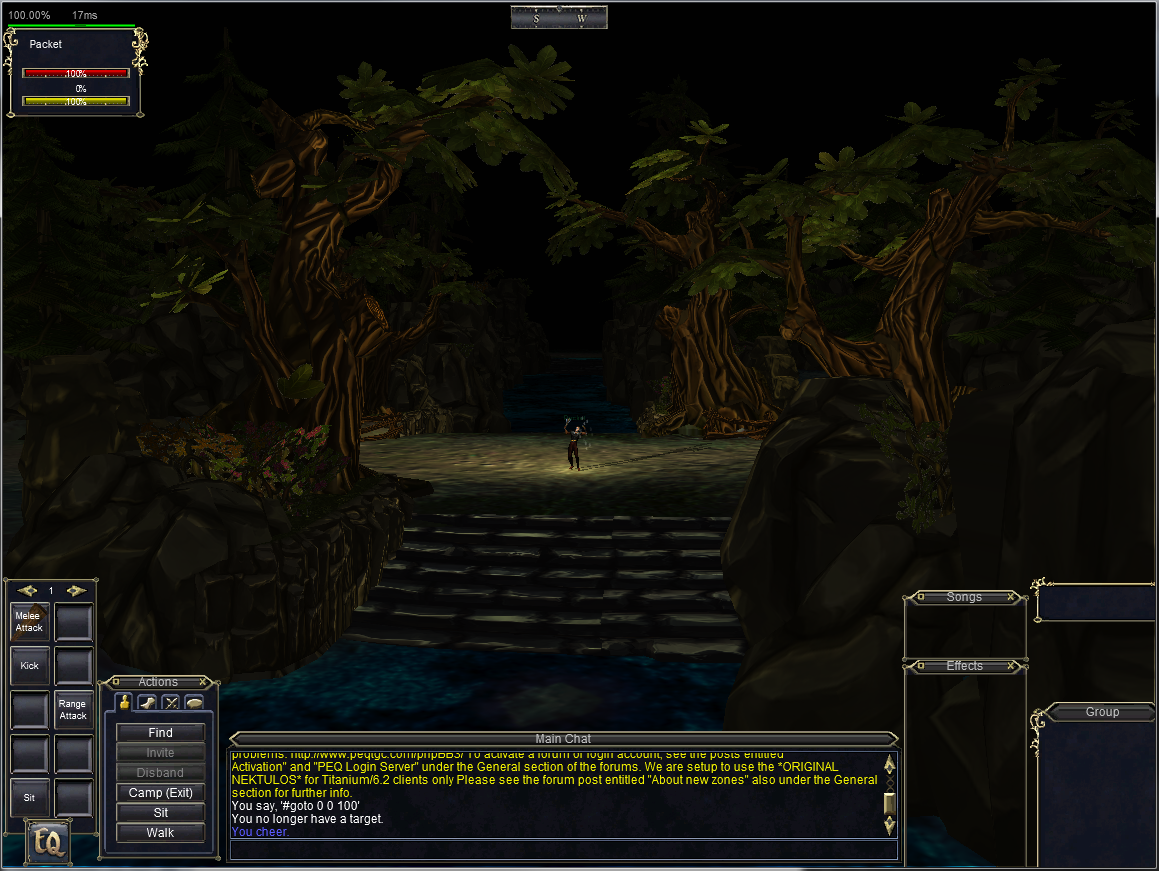
__________________
Packet Loss
Current project:
Dark Horizons
Formerly "Richardo"
|

06-19-2014, 01:44 PM
|
|
Hill Giant
|
|
Join Date: Jun 2012
Posts: 216
|
|
Quote:
Originally Posted by Packet

It seemed to process them all just fine and now I have a terrain_objects.mod in the model list. I then right-clicked the next box and hit "add placement", selected the terrain_objects and left the x y z and scale alone since it should match the terrain (as I didn't move anything from its original location). Now my client crashes. Without the .mod, it works fine.
|
Found bug for MOD import, should be fixed. Last place I thought to look, didn't occur to me until I had just left the house of course ;p
That stuff looks pretty nice! |
 |
|
 |

06-19-2014, 02:21 PM
|
 |
Hill Giant
|
|
Join Date: Jun 2010
Location: Omicron Percei-8
Posts: 106
|
|

Awesome. I'll let you know how it works out. Great job Zaela.
On the triangle editing which allows you to set specific flags on a specific vertex - I have a long list which contains 172852 vertices. It's great to see what material is applied but it's almost impossible to know what vertex is where. Would it be difficult to sort vertexes by what model they're associated with? This would simplify sorting out objects that should be permable and applying other flags. If not, I'm still content with what you've made.
Also on another note, when importing objects - more specifically the object material file (.mtl): There is a part that accounts for bump mapping which causes a nil error and corrupts the eqg archive.
It looks something like this (in the mtl file):
Quote:
newmtl terrain_object_alpha
Ns 10.000000000000
Ni 1.500000000000
d 1.000000000000
Tr 0.000000000000
Tf 1.000000000000 1.000000000000 1.000000000000
illum 2
Ka 0.587999999523 0.587999999523 0.587999999523
Kd 0.587999999523 0.587999999523 0.587999999523
Ks 0.000000000000 0.000000000000 0.000000000000
Ke 0.000000000000 0.000000000000 0.000000000000
map_Ka D:\C:\path_to_zone_source\obj_txr_alpha.png
map_Kd D:\C:\path_to_zone_source\obj_txr_alpha.png
map_bump C:\path_to_zone_source\obj_txr_alpha.png
bump C:\path_to_zone_source\obj_txr_alpha.png
|
I know it's this because if I remove the lines, it works just fine. So instead, I have to use the EQG Extractor to import the normals and add the texture normals into the material config (in the importer tool) but I have to do it in a specific order. If I already have the eqg file open with the zone importer while I am simultaneously importing new textures with the extractor; if I were to save the new normal modifier (in the importer) using the new texture - it saves the file as is and removes the textures I just imported. So, I have to import the textures and THEN open the eqg with the zone importer so that the texture files are there once I save my changes. It's no big deal but it caused some confusion when my normals weren't working. :p
__________________
Packet Loss
Current project:
Dark Horizons
Formerly "Richardo"
|
 |
|
 |
 |
|
 |

06-19-2014, 04:27 PM
|
 |
Discordant
|
|
Join Date: Jun 2006
Posts: 371
|
|
Damn this looks great never really seen EQ looks so atmospheric in a outdoor zone the level of detail in terms of objects and the style is impressive.
I can imagine it populated with mobs hidden around different nooks and crannies of it shadowmen that path the jungle area's or ncps that are simply invisible or buff themselves with it and walking along triggering a trap that spawns mobs or does something else entirely poisons, snares, debuffs, or ports you ect.
Doing this same MOBA inspired map style, but with a mountainous with rocky terrain with lots of over passes bridges similar to like kingspass meets gfay (wood elf village with the bridges) would be incredible I bet. I love the potential all this adds to EQ it's new and refreshing it's kind of like experiencing the game new all over again at least in terms of exploring the new zone area's that are quite different in design which is entertainingly different.
__________________
"We are all on the same team, and I think not enough people realize this."
- Leetsauce
|
 |
|
 |
 |
|
 |

06-20-2014, 04:22 AM
|
|
Hill Giant
|
|
Join Date: Jun 2012
Posts: 216
|
|

Quote:
Originally Posted by Packet

Would it be difficult to sort vertexes by what model they're associated with? This would simplify sorting out objects that should be permable and applying other flags. If not, I'm still content with what you've made.
|
Technically they are all part of the single model glob that is the TER. The EQG game files don't have the concept of a submesh or anything like that, so I wouldn't be able to read boundaries from them beyond material associations. However, I might be able to whip something up for imported models only -- the .obj file does keep track of different named sections of geometry from the modeller (with the "Objects as OBJ Objects" export option from Blender, for example), so I could keep those in an external file and read from there. Probably worth doing; the list is just way way too long to look at as things are.
(Reminds me I need to add a way to set triangle flags for MOD models. Also I would be interested to see if EnvEmitter particles could be added to zone MODs through the weapon model importer and the particle data editor. Could probably have little fires, falling leaves, stuff like that.)
Quote:
Originally Posted by Packet

Also on another note, when importing objects - more specifically the object material file (.mtl): There is a part that accounts for bump mapping which causes a nil error and corrupts the eqg archive.
|
Blah. The map_bump property is one of only two things it even reads from there, it ought to work :| Will have to take a look at that. I'm thinking of adding some kind of quick error dumping to the tool after that MOD import bug.

|
 |
|
 |

06-22-2014, 03:17 PM
|
|
Hill Giant
|
|
Join Date: Jun 2012
Posts: 216
|
|
In the meantime I got around to writing an export to .obj (it's under the "utility" menu).
The output files are a bit huge (~20mb) and it exports any referenced images at the same time. I dunno how to even navigate such huge models in Blender ;p Probably not useful to anyone but nice to have there for the sake of completeness.
|
 |
|
 |

06-23-2014, 05:10 PM
|
 |
Hill Giant
|
|
Join Date: Jun 2010
Location: Omicron Percei-8
Posts: 106
|
|

Oh awesome! I'll be able to kidnap models and shove them places where they shouldn't be. *waits for Secrets to read this*
* I found another crash-on-import bug. Can I send you an obj file so that you can see it for yourself? It seems like it's directly related to UV's. If I unwrap a model and assign a new material to it (as of the latest version and a couple of versions ago), upon importing (as terrain, haven't tested .mod yet) it causes the "nil" error and corrupts the eqg.
Quote:
Originally Posted by Zaela_S

Blah. The map_bump property is one of only two things it even reads from there, it ought to work :| Will have to take a look at that. I'm thinking of adding some kind of quick error dumping to the tool after that MOD import bug.
|
Actually, error logs would be amazing because I'm running into issues where certain models cause the entire import to fail and it's hard to pin point where the problem actually is. I have to manually remove everything first and then attempt imports until I get one that works.
__________________
Packet Loss
Current project:
Dark Horizons
Formerly "Richardo"
|
 |
|
 |

07-14-2014, 08:45 AM
|
 |
Hill Giant
|
|
Join Date: Jun 2010
Location: Omicron Percei-8
Posts: 106
|
|
Hey Zaela. Have you noticed any issues with UV Maps being off?
__________________
Packet Loss
Current project:
Dark Horizons
Formerly "Richardo"
|
 |
|
 |

07-14-2014, 10:59 AM
|
|
Hill Giant
|
|
Join Date: Jun 2012
Posts: 216
|
|
Quote:
Originally Posted by Packet

Hey Zaela. Have you noticed any issues with UV Maps being off?
|
I had noticed something when working on weapons. I used the 2.0 epics to test and noticed that the green gem texture on the necro one would end up in the wrong place after exporting and importing back in. Details on enchanter one were off all over as well.
Think I just figured it out while tinkering with a model viewer thingy. Apparently the V values in UVs need to be inverted, but only if they are positive. For whatever reason. I think I remember seeing something like that in the context of wld-based stuff, should have realized it sooner :|
Will try to get fixes up later today or tomorrow ... once I figure out what to do to cancel it out properly. Too tired to think right now ;p
edit: Might be something peculiar to DDS format, even just fixing that weirds up my PNG stuff. May just need to stop automatically flipping PNGs/whatever-non-DDSes on import. Hopefully. |
 |
|
 |

07-15-2014, 08:20 AM
|
 |
Hill Giant
|
|
Join Date: Jun 2010
Location: Omicron Percei-8
Posts: 106
|
|
Ahh good. I'm glad it's not just me exporting models with screwy uv's.
The 3ds max OBJ exporter allows me to modify the precision of the UV's which I assumed that was the likely culprit.
__________________
Packet Loss
Current project:
Dark Horizons
Formerly "Richardo"
|

07-15-2014, 07:32 PM
|
|
Hill Giant
|
|
Join Date: Jun 2012
Posts: 216
|
|
Bit confusing to think about, but it's looking like the issue I was describing should only matter when converting DDS images to another format... I guess... although even then I'm not sure what would be needed to correct it yet ;p
I'm not sure what exactly your UV issue is, but if your UV values are extremely precise, something may be getting lost in translation. EQG uses 32bit floats, while I think the values in some of the material you gave me to test used 64bit doubles. Some of the least significant digits would be truncated to fit. Might try exporting with lower precision. At the end of the day it might be tough to get a huge texture pixel perfect over a huge mesh, though -- the bigger the image, the more precise the UVs have to be.
|

07-16-2014, 07:56 AM
|
|
Hill Giant
|
|
Join Date: Jun 2012
Posts: 216
|
|
In the meantime...
The material shader field now has a dropdown with all the combinations KLS listed available to select.
And the tool now has a barebones zone viewer. Use Viewer > Start Viewer to launch the independent viewer window after you have a zone loaded up in the tool. Does not account for alpha textures and whatnot. Also currently does not show placeable models, but I expect to add those in soon. May not load all textures/display everything correctly in every zone, probably some bugs, etc. Not particularly efficient either. And, of course, it only works with zone files that the tool understands, which is to say earlier EQG-based ones, and any S3D-based ones that you convert up with it.
 |
 Posting Rules
Posting Rules
|
You may not post new threads
You may not post replies
You may not post attachments
You may not edit your posts
HTML code is Off
|
|
|
All times are GMT -4. The time now is 06:35 PM.
|
|
 |
|
 |
|
|
|
 |
|
 |
|
 |



















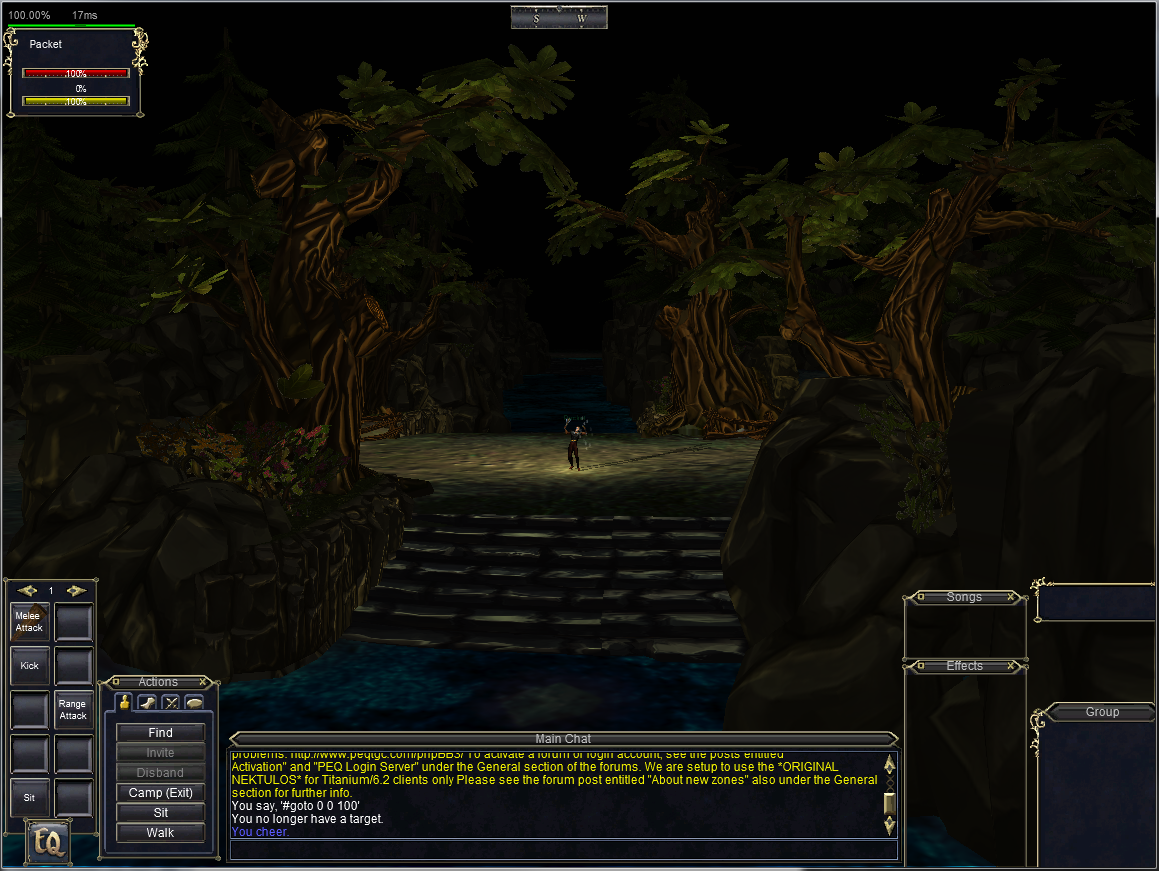


 Linear Mode
Linear Mode

