Quote:
Originally Posted by Zaela_S

I threw together some basic logging, mostly just during imports and particularly around the parts dealing with textures. We'll see if we can at least pinpoint which part is failing on you :|
|
[07/28/14 11:12:57] Loading UI
[07/28/14 11:12:57] Loading zone EQG from 'D:\Zone\nexus.eqg'
[07/28/14 11:12:57] Could not open zone EQG
[07/28/14 11:13:10] Creating new EQG file at 'D:\Zone\nexus.eqg'
[07/28/14 11:13:10] Successfully created new EQG file
[07/28/14 11:13:23] Starting IMPORT from OBJ format
[07/28/14 11:13:27] Found OBJ file with 964690 lines at 'D:\Zone\entire_zone.obj'
[07/28/14 11:13:27] Attempting to read MTL file from 'D:\Zone\entire_zone.mtl'
[07/28/14 11:13:27] Found material 'terrain_diff'
[07/28/14 11:13:27] Found diffuse map name 'Terr.png'
[07/28/14 11:13:27] Found material 'terrain_object_opaque'
[07/28/14 11:13:27] Found diffuse map name 'obj_txr.bmp'
[07/28/14 11:13:27] Found material 'terrain_object_alpha'
[07/28/14 11:13:27] Found diffuse map name 'obj_txr_alpha.png'
[07/28/14 11:13:27] Found material 'base_flr'
[07/28/14 11:13:27] Found diffuse map name 'base_floor.png'
[07/28/14 11:13:27] Finished reading MTL file
[07/28/14 11:13:36] Finished reading OBJ vertices, normals, texture coordinates and faces
[07/28/14 11:13:36] Searching for texture files to import from directory 'D:\Zone\'
[07/28/14 11:13:36] Searching for images to import for material 'terrain_diff'
[07/28/14 11:13:36] Material had diffuse map 'Terr.png' listed
[07/28/14 11:13:36] Attempting to find file 'Terr.png' at 'D:\Zone\Terr.png'
[07/28/14 11:13:37] Imported 'terr.png' successfully
[07/28/14 11:13:37] Searching for images to import for material 'terrain_object_alpha'
[07/28/14 11:13:37] Material had diffuse map 'obj_txr_alpha.png' listed
[07/28/14 11:13:37] Attempting to find file 'obj_txr_alpha.png' at 'D:\Zone\obj_txr_alpha.png'
[07/28/14 11:13:46] Imported 'obj_txr_alpha.png' successfully
[07/28/14 11:13:46] Searching for images to import for material 'terrain_object_opaque'
[07/28/14 11:13:46] Material had diffuse map 'obj_txr.bmp' listed
[07/28/14 11:13:46] Attempting to find file 'obj_txr.bmp' at 'D:\Zone\obj_txr.bmp'
[07/28/14 11:13:53] Imported 'obj_txr.bmp' successfully
[07/28/14 11:13:53] Searching for images to import for material 'base_flr'
[07/28/14 11:13:53] Material had diffuse map 'base_floor.png' listed
[07/28/14 11:13:53] Attempting to find file 'base_floor.png' at 'D:\Zone\base_floor.png'
[07/28/14 11:13:53] Imported 'base_floor.png' successfully
[07/28/14 11:13:53] Import from OBJ complete
[07/28/14 11:13:53] Loading 'nexus' from 'D:\Zone\nexus.eqg' after import
[07/28/14 11:13:53] Writing gui/settings.lua
[07/28/14 11:13:53] Attempting to save 'nexus.ter' and 'nexus.zon' to active directory
[07/28/14 11:13:53] Error writing to active directory: attempt to index a nil value




















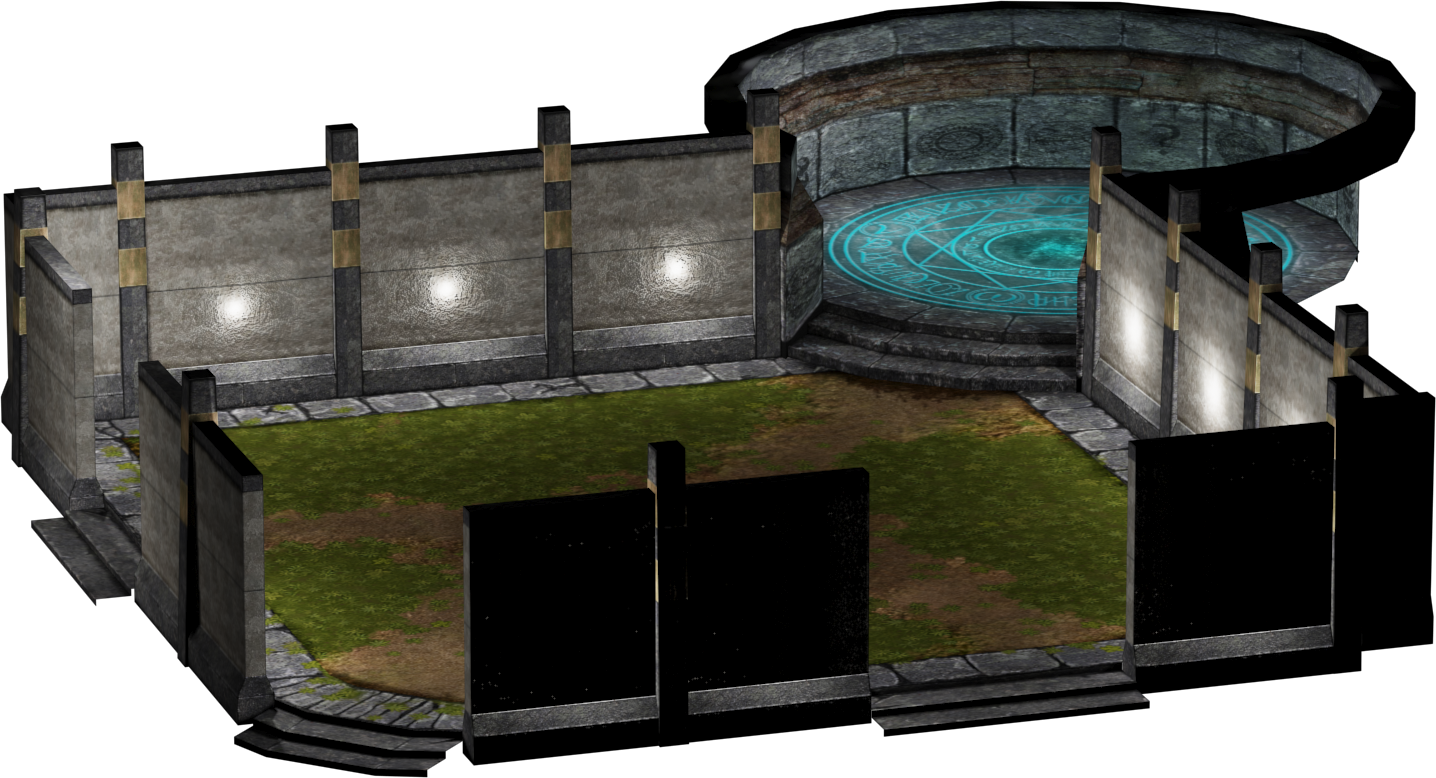
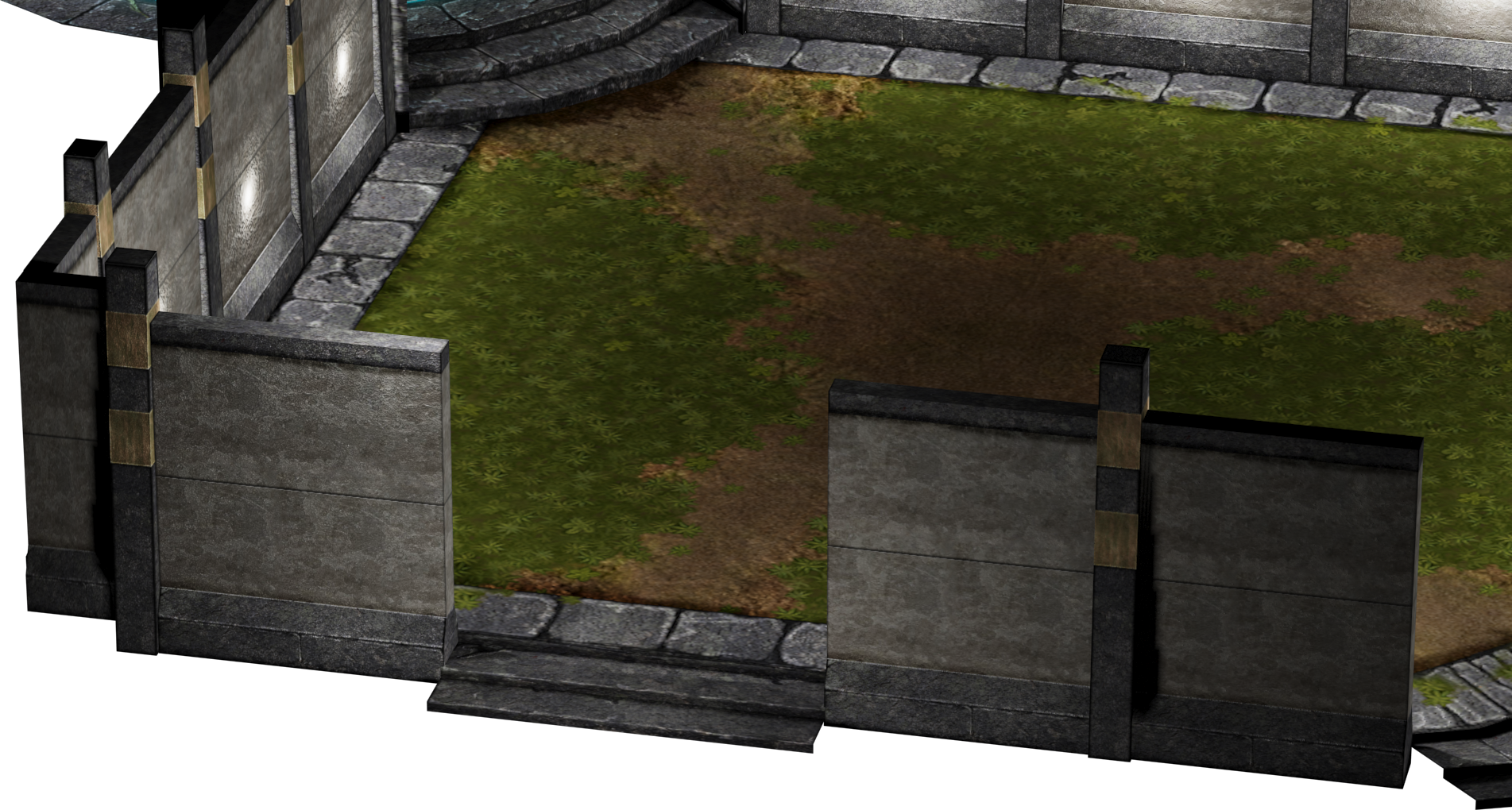



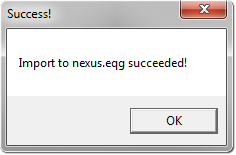
 Linear Mode
Linear Mode

