Quote:
Originally Posted by Detest

And I do get that same error window, but like I said in my first post there is almost no useful information in the window. It doesn't have one of those for more information click this buttons.
|
I know you solved your problem, but actually, you DID get useful info, so I am posting this for others to reference. In your log that you posted above you got:
2008-06-07 02:24:56 Resolution was capped at 1280 x 720
2008-06-07 02:24:56 Resolution verified 1280 x 720, 32 bits ... diff was 1000 from 0 modes
2008-06-07 02:24:56 Resolution selected 1280 x 720, 32 bits
2008-06-07 02:24:56 CRender::InitDevice: Using 32bit mode.
2008-06-07 02:24:56 CRender::InitDevice: Using vsync 0.
2008-06-07 02:24:56 CRender::InitDevice: Using 24bit depth buffer with 8 bit stencil.
2008-06-07 02:24:56 CRender::InitDevice: HardwareTnL Enabled.
2008-06-07 02:24:56 Using hardware vertex shaders.
2008-06-07 02:24:56 CRender::InitDevice: Retrying without lockable backbuffer.
2008-06-07 02:24:56 CRender::InitDevice: Using Software Vertex processing.
2008-06-07 02:24:56 CRender::InitDevice: CreateDevice failed.
Right here it's telling you it's a video problem.
Run the OPTIONS program or go directly into eqclient.ini and set the resolution low, like 800 X 600 and work you way up from there.














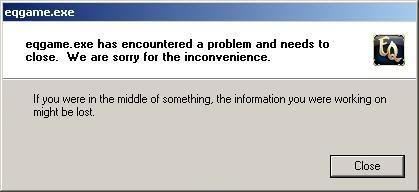


 Linear Mode
Linear Mode

