|
|
|
 |
 |
 |
 |
|
 |
 |
|
 |
 |
|
 |
|
| Support::Windows Servers Support forum for Windows EQEMu users. |

05-10-2012, 05:47 PM
|
|
Demi-God
|
|
Join Date: Aug 2010
Posts: 1,742
|
|
When you upgrade your source code and recompile you need to copy the files from the Build directory to where you run your server from.
This is in addition to applying the sql updates if there are any between your last version of the source code and the new version of the source code.
|

05-10-2012, 07:41 PM
|
 |
Dragon
|
|
Join Date: Apr 2012
Posts: 545
|
|
Quote:
Originally Posted by lerxst2112

When you upgrade your source code and recompile you need to copy the files from the Build directory to where you run your server from.
This is in addition to applying the sql updates if there are any between your last version of the source code and the new version of the source code.
|
So you're saying all of these files here? Even the folders and send it to my server's directory? I added the 5 files which are not folders and nothing worked, but I'll try it with the folders if that's what I'm missing.
Also, you mention recompiling. Are you talking about the Visual Studios C++ 2008 compile thing? Do I need to do that again or do you mean compile from the SVN download? Just need to make sure we are on the right page here.
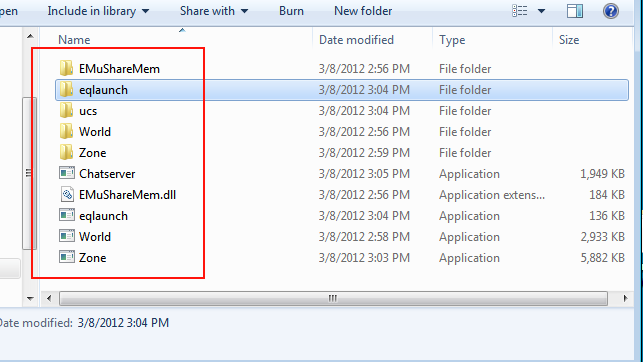 |

05-10-2012, 08:02 PM
|
|
Demi-God
|
|
Join Date: Aug 2010
Posts: 1,742
|
|
1) Update your source code from SVN. Assuming you're using TortoiseSVN you right-click the EQEmuServer directory and choose SVN Update.
2) Open server.sln in Visual Studio and choose Build -> Build Solution
3) Copy the newly built exe and dll files from the build directory to where you run the server from. Only the exe and dll files, not the directories.
From there you should be able to run the server using your batch file or however you have been doing it. If it doesn't work properly you need to look through the most recent logs to see if there are query errors and such. It's generally easier if you delete all of the logs when you update so you don't have any from the old version to confuse you.
|
 |
|
 |

05-10-2012, 09:49 PM
|
|
Dragon
|
|
Join Date: May 2010
Posts: 965
|
|
You also need to keep up the various patch_XXXXX.conf files in your server directory.
They are located in the \trunk\EQEmuServer\utils folder. They do not update very often. Only when new opcodes are defined and changed. All of them for current clients were updated on April 18th. The UF one was last updated April 29th.
edit: also you should now have 6 projects building not 5.
edit 2: compiling means to open the solution in visual studio and building it to make new .exe files. Updating the SVN is just that, updating the SVN. That simply downloads all the changes since last time you updated the SVN. it does not compile the source code.
edit 3: while we are at it, sourcing in the changes/updates means to run the MySQL scripts in the \trunk\EQEmuServer\utils\sql\svn folder. From the mysql command prompt the mysql command is "source" hence the term. It sounds like you are running them with a SQL editor program which is just fine, just letting you know what the term means.
|
 |
|
 |

05-10-2012, 10:25 PM
|
 |
Dragon
|
|
Join Date: Nov 2008
Location: GA
Posts: 907
|
|
Sorvani has the compile issue with queryserv been fixed?
|

05-10-2012, 10:28 PM
|
|
Dragon
|
|
Join Date: May 2010
Posts: 965
|
|
a month or so ago, yes.
|

05-10-2012, 10:56 PM
|
 |
Dragon
|
|
Join Date: Apr 2012
Posts: 545
|
|
Recompiled 2141, Guilds are working and so is #bot stance! WOOT! Varlyndria is back in business ladies and gents! Thank you for all the help!  |

05-10-2012, 11:25 PM
|
 |
Dragon
|
|
Join Date: Nov 2008
Location: GA
Posts: 907
|
|
Quote:
Originally Posted by sorvani

a month or so ago, yes.
|
Good to hear, I just ignored it on my last few compiles out of habit lol. |

05-14-2012, 09:11 PM
|
|
Sarnak
|
|
Join Date: Dec 2007
Posts: 60
|
|
Im running into a similar problem with 2142. I just downloaded 2142 and recompiled it. Bot stance works but guilds are broken, apparently...
Im on linux, debian, and the server works wonderfully, except for guilds. What information can I provide you with to be of some help?
|

05-14-2012, 10:02 PM
|
 |
Dragon
|
|
Join Date: Nov 2008
Location: GA
Posts: 907
|
|
Quote:
Originally Posted by LordAdakos

Im running into a similar problem with 2142. I just downloaded 2142 and recompiled it. Bot stance works but guilds are broken, apparently...
Im on linux, debian, and the server works wonderfully, except for guilds. What information can I provide you with to be of some help?
|
Not sure if it's different for Linux but you need to copy over the updated opcode.conf files that are located inside the source/trunk/EQEmuServer/utils/ directory. |

05-15-2012, 05:27 AM
|
 |
Developer
|
|
Join Date: Aug 2006
Location: USA
Posts: 5,946
|
|
Quote:
Originally Posted by LordAdakos

Im running into a similar problem with 2142. I just downloaded 2142 and recompiled it. Bot stance works but guilds are broken, apparently...
Im on linux, debian, and the server works wonderfully, except for guilds. What information can I provide you with to be of some help?
|
You may want to start a new thread as your issue is not the same as was experienced in this thread. Maybe you need to add queryserv to your startup and shutdown scripts, and add a symlink to the queryserv file like you should have done for world/zone/eqlaunch/etc during the initial install. As long as you are up to date on the latest SQL updates, I think it should work fine. |
 Posting Rules
Posting Rules
|
You may not post new threads
You may not post replies
You may not post attachments
You may not edit your posts
HTML code is Off
|
|
|
All times are GMT -4. The time now is 07:57 AM.
|
|
 |
|
 |
|
|
|
 |
|
 |
|
 |
















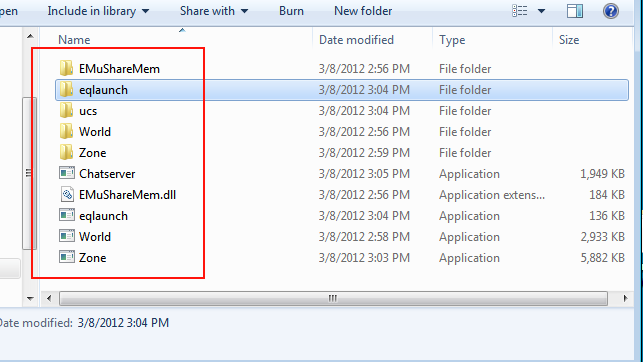


 Linear Mode
Linear Mode

